Pleasant Tone
Nodes
This nodal adds parametric controls of high and low lights, and additional adjustment of luminous and chromatic contrast in S-shaped, usual way to achieve a "pleasant tone".
To use a Color Surface it is recommended to use only the Gamma control of any of the nodes.
To make the functionality compatible with the free version of DaVinci Resolve, the invert is performend by a 1D-LUT and not with a DCTL.
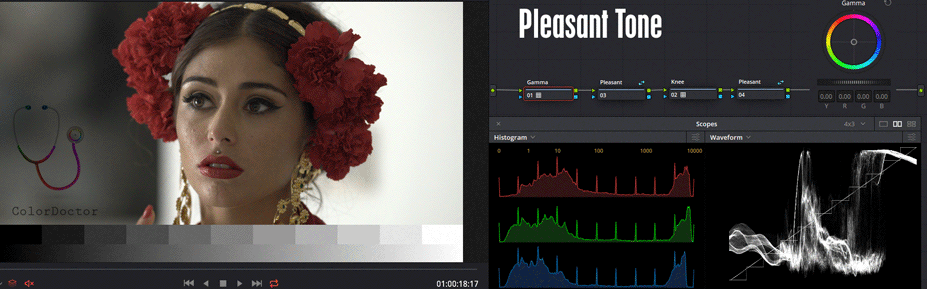
Gamma
This first node works regularly. It is recommended to reserve it to edit the Gamma parameter, aimed to work both the brightness and the color of the low lights.
In its output it has a 1D-LUT Output-> Invert which will enable the particular behavior of the following nodes.
Knee
This third node is recommended to reserve it to edit only the Gamma parameter, aimed to work both the brightness and the color of the highlights, working as a parametric control of the contrast curve in the high zone, also understood as a "Knee" control.
This node receives the inverted action of the previous nodes, but returns to invest in its output with an additional 1D-LUT Output-> Invert that returns the action to its natural state.
Pleasant
This node appears twice in the nodal because it is a Shared Node which repeats before and after the Knee node.
From either of the two copies of this node, you can edit Gamma from the slider or ring, to adjust the contrast pleasingly. From the ball, you can define a color to tint the highs and lows with complementary colors.
Domingo, 2 Junio, 2019Due to the inversions, the balls of the first and fourth node work aligned to the Vectorscope, while the second and third node will work with inverted balls.
Link to the .drx here.
