Low Frequency Contrast
Nodes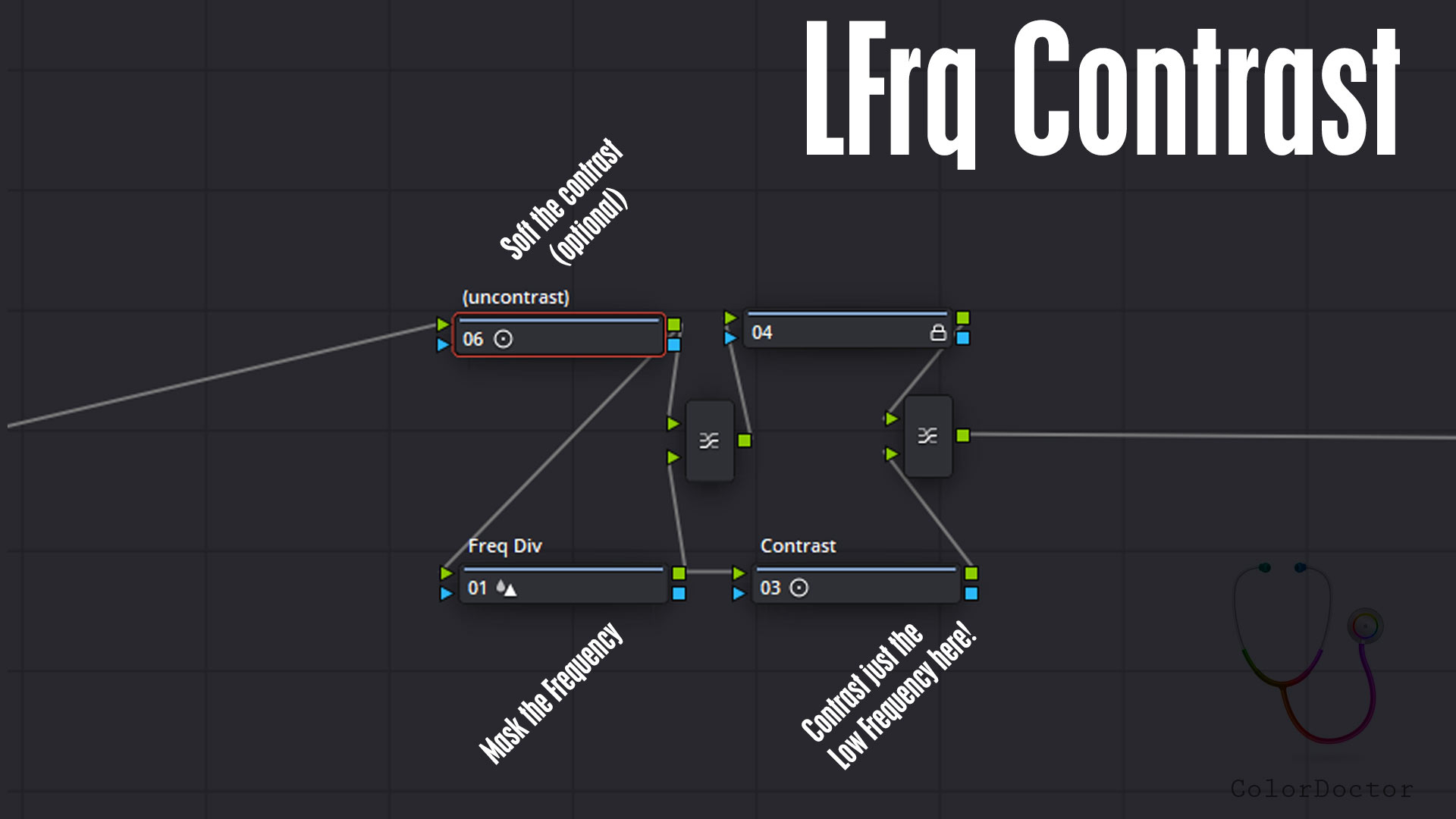
This nodal is useful to be able to boost the contrast only in the low spatial frequencies.
In this way, you can up the contrast without crisping the details of textures, located at a higher spatial frequency.
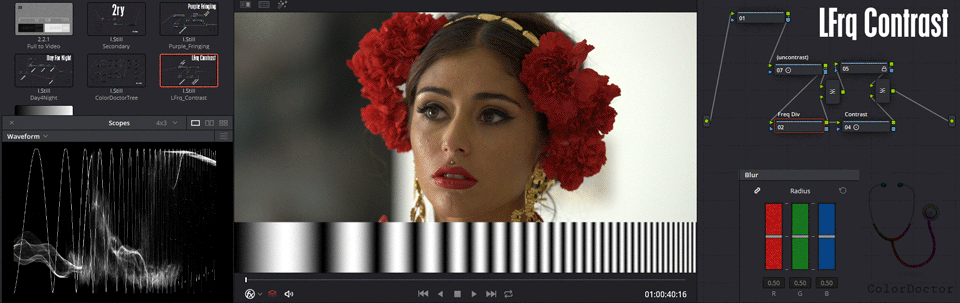
(uncontrast)
This node can optionally be used to reduce the contrast slightly before performing the contrast at low frequencies. By default it is unedited.
Freq Div
This node has the parameter Blur> Radius edited, with split the low frequency where the contrast will be processed separately. The higher the value, the larger the frequency to be masked.
Contrast
In this node, the Contrast must be increased, which will affect only the lower frequencies. Note that in this way the contrast will increase without tweaking the detail or textures that are not included in the mask defined in the previous node. Additionally, you can experiment with Pivot and also with MD (midtone detail) to edit details of the textures without modifying general contrast or high frequency detail.
Link to the .drx here
Martes, 7 Mayo, 2019
